If you’ve ever opened a keyword research tool and immediately wanted to throw your laptop into the sea — you’re not alone.
Keyword research sounds intimidating, but at its core, it’s just learning how people are already looking for the thing you offer. Once you understand how to find the right words, your blog posts stop floating in the void and start showing up where they belong — on Google, in front of the right readers.
Here’s how to make that happen (no marketing degree required — though we do have 2 of those, but pinky promise you can do without).
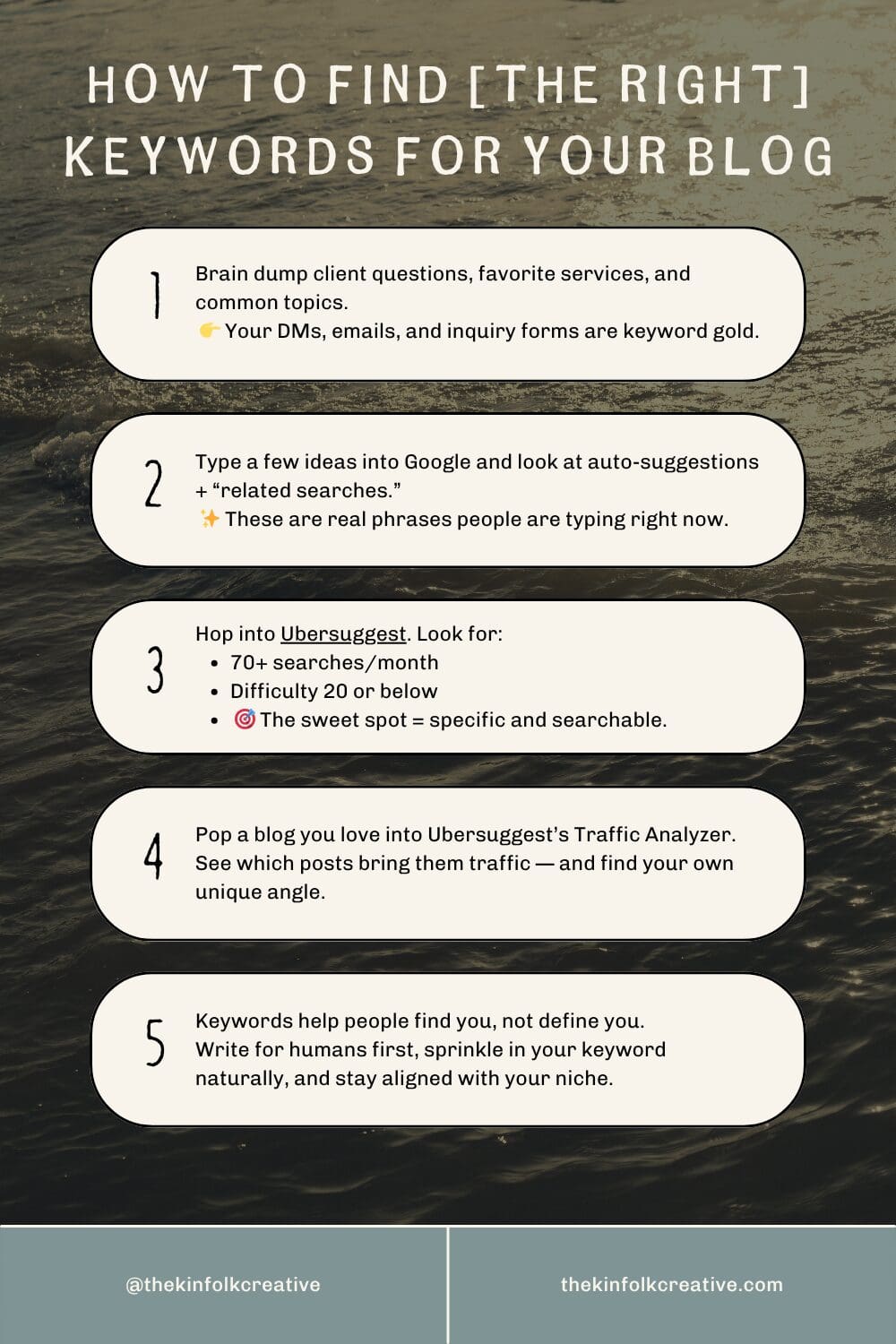
7 Wicked Easy Steps to How to Find Keywords for Your Blog
Step 1: Start With What You Already Know
Before you ever touch a keyword tool, mine your own brain first.
Ask yourself:
- What do people ask you about the most?
- What services or offers do you actually want more of?
- Where are your dream clients located?
- What words do they use when they reach out?
You can also dig into:
- Your Instagram DMs and emails (real questions = real keywords)
- Client inquiry forms
- Notes or voice memos you’ve saved after calls
- Your website analytics (what pages people visit most)
All of that is keyword gold — it’s your audience telling you what they care about, in their own language.
Step 2: Let Google Do the Talking
Once you have a few ideas, open Google and start typing.
Let’s say you’re a wedding photographer in Colorado. Start with something like “Colorado elopement” or “mountain wedding,” and watch what auto-fills underneath. Those phrases are what real people are searching for right now.
When you click on one of those results, scroll to the bottom of the page — you’ll see “related searches.” These suggestions can spark even more ideas for posts, like:
- How to Elope in Colorado Without Hiking a 14er
- Best Mountain Wedding Venues in Colorado
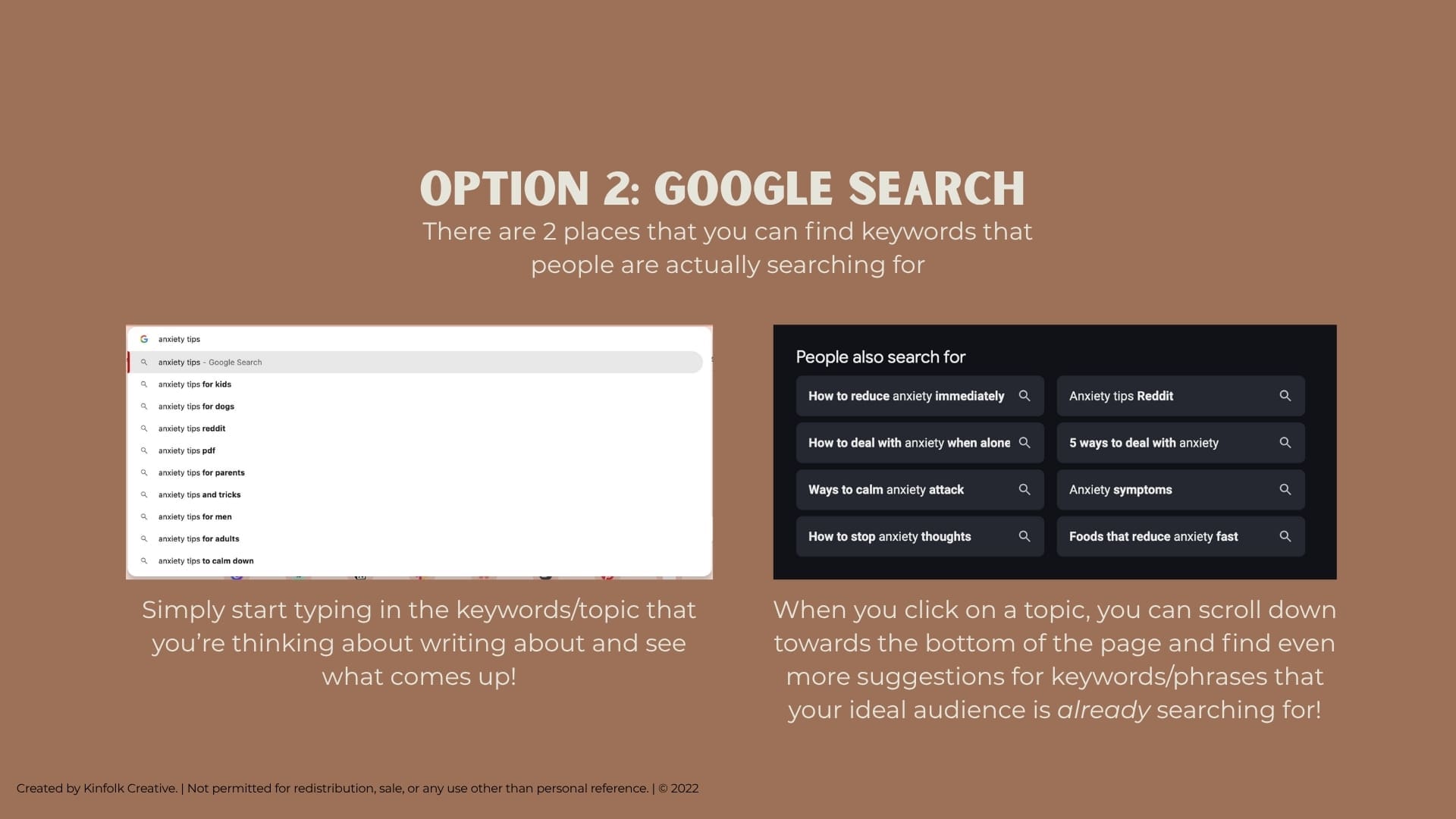
Bonus tip: install the free Keyword Surfer plugin. It shows search volume and related keywords right on the Google results page so you can do quick research without leaving your browser.
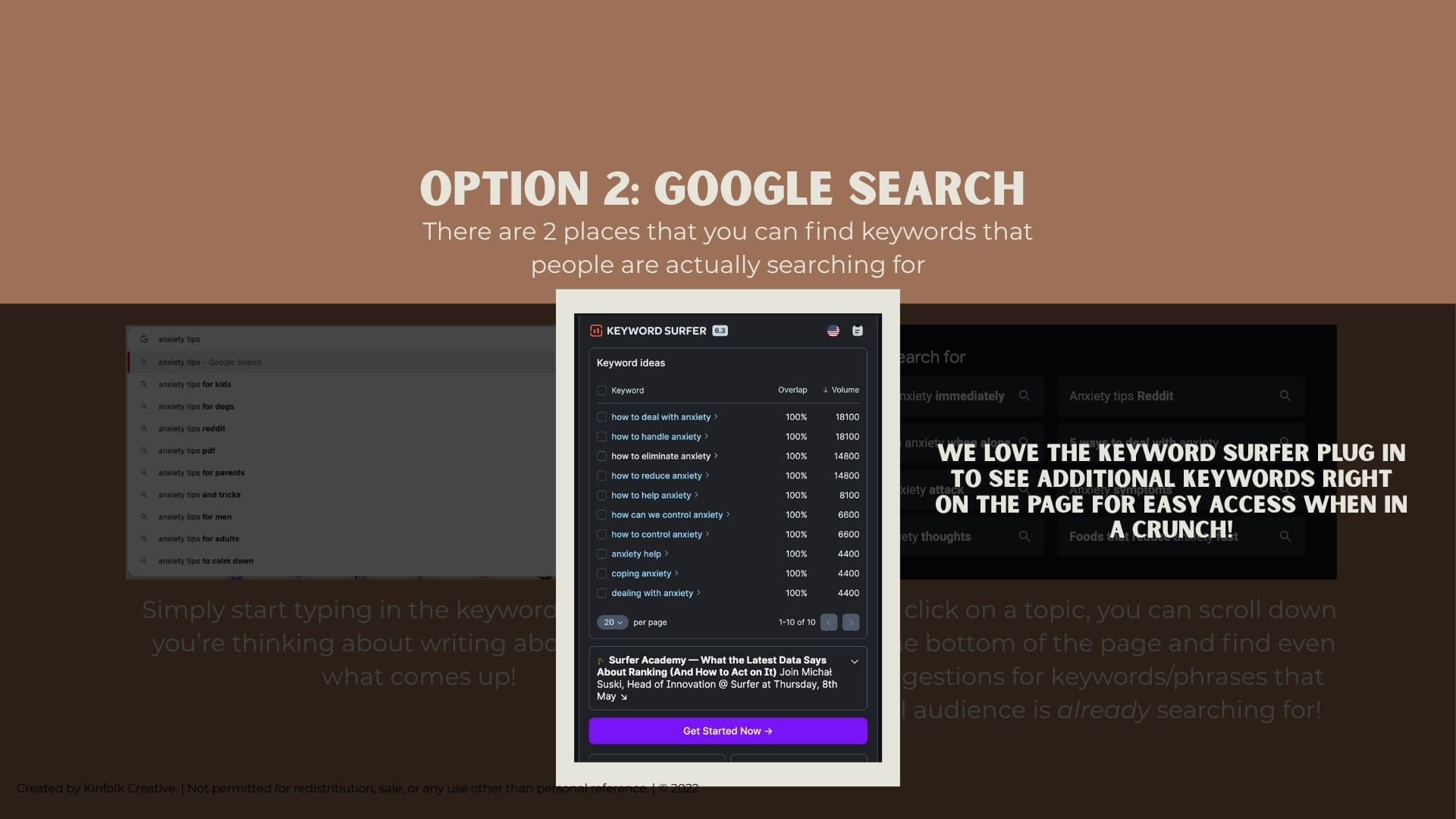
Step 3: Use a Keyword Tool (The Easy Way)
If you want to take things a step further, hop into Google Search Console or Ubersuggest. It’s simple, beginner-friendly, and shows you exactly how many people are searching for a keyword each month.
Here’s what to look for:
- Search Volume: Aim for 70+ searches per month.
- SEO Difficulty (SD): Look for 20 or below.
High volume usually means more competition. Low difficulty means fewer people searching. Your sweet spot is somewhere in the middle — enough people are searching for it, but you still have a chance to show up.
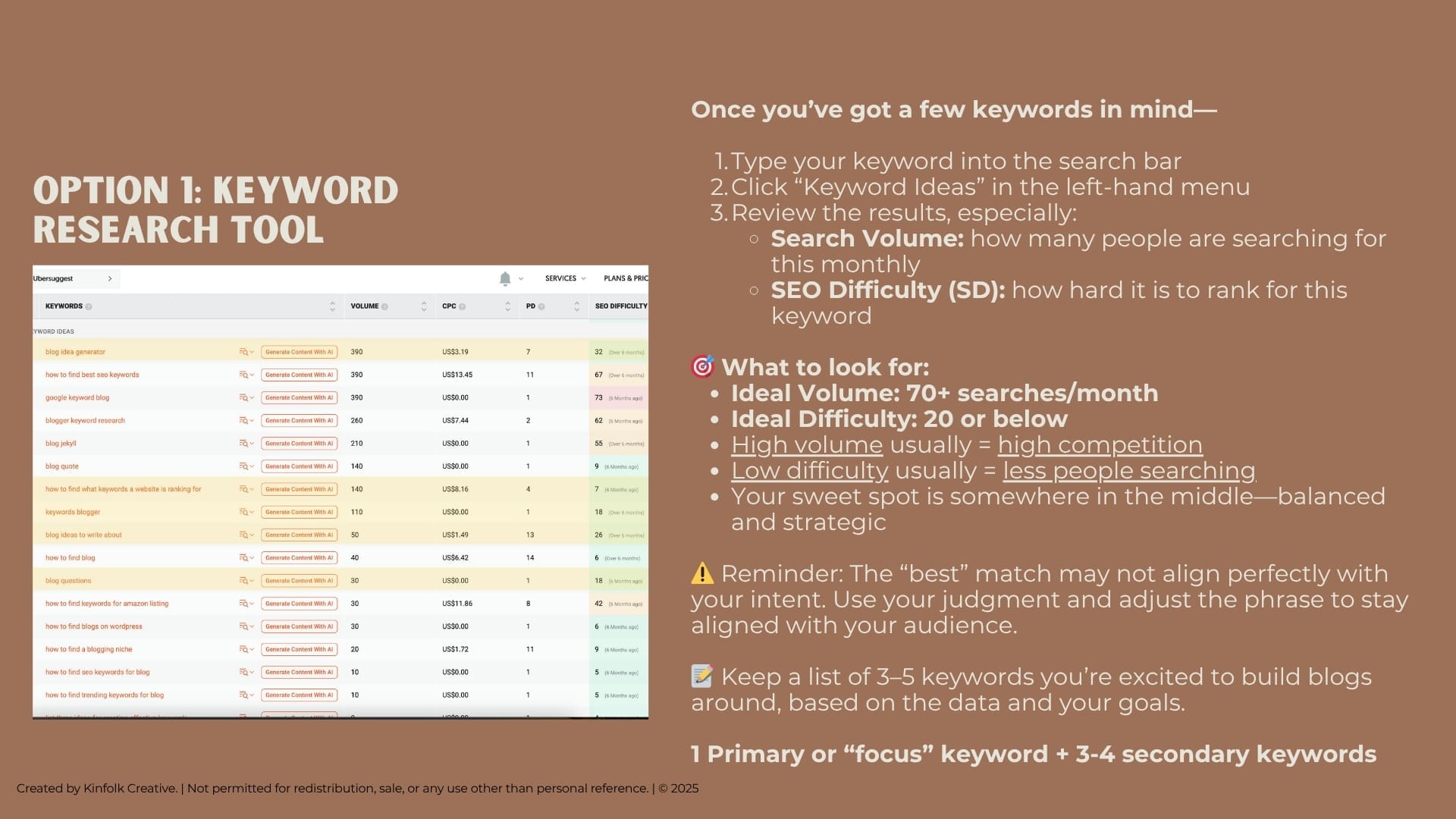
Example:
- Too broad → wedding photographer (too many results)
- Too narrow → wedding photographer in Georgia for LGBTQ+ couples who love dogs (no one’s searching this)
- Just right → Georgia wedding photographer or Atlanta elopement photographer
Keep a running list of 3–5 keywords you’re excited to build blogs around. You’ll want one primary keyword and a few secondary keywords that support it.
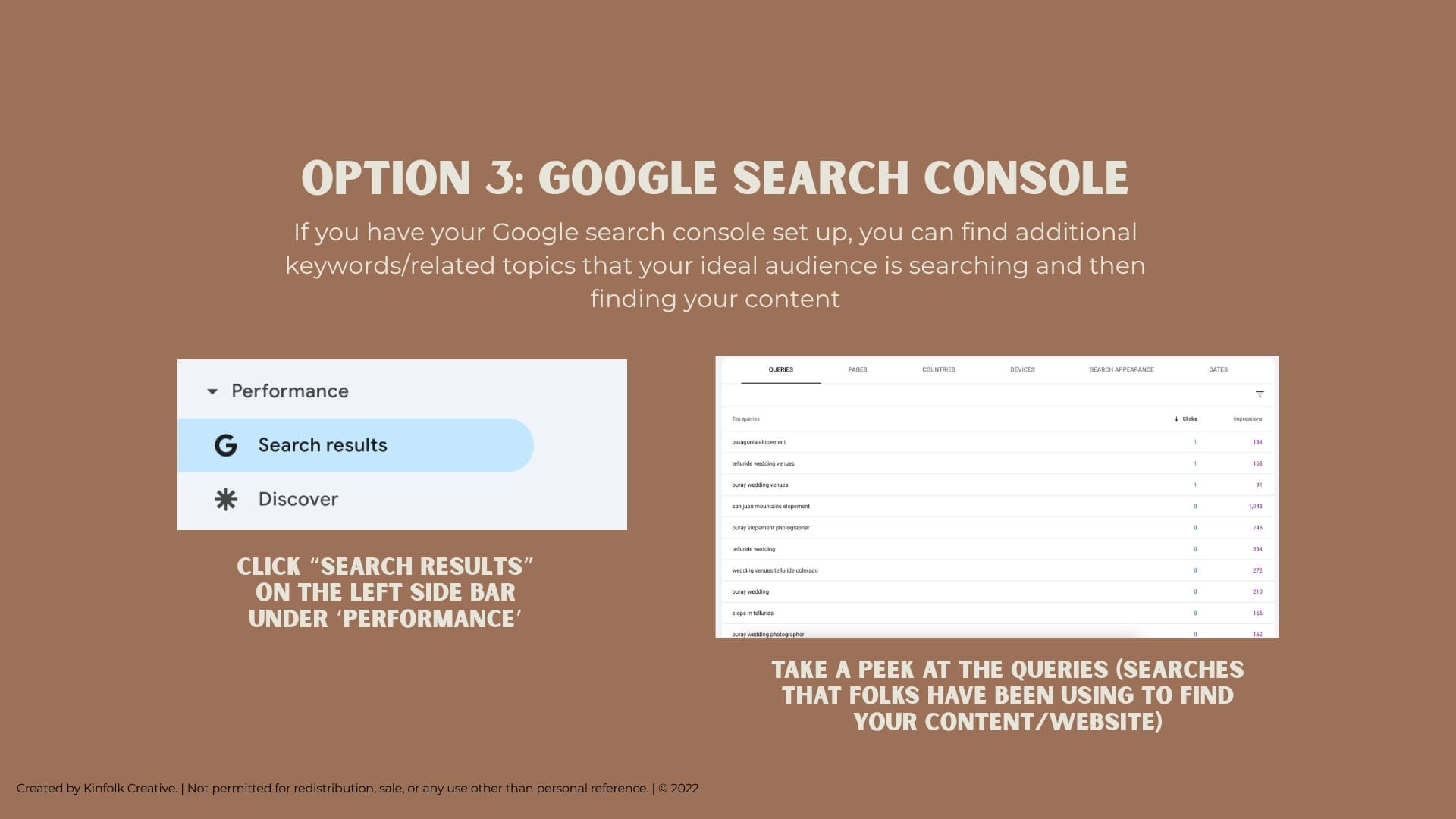
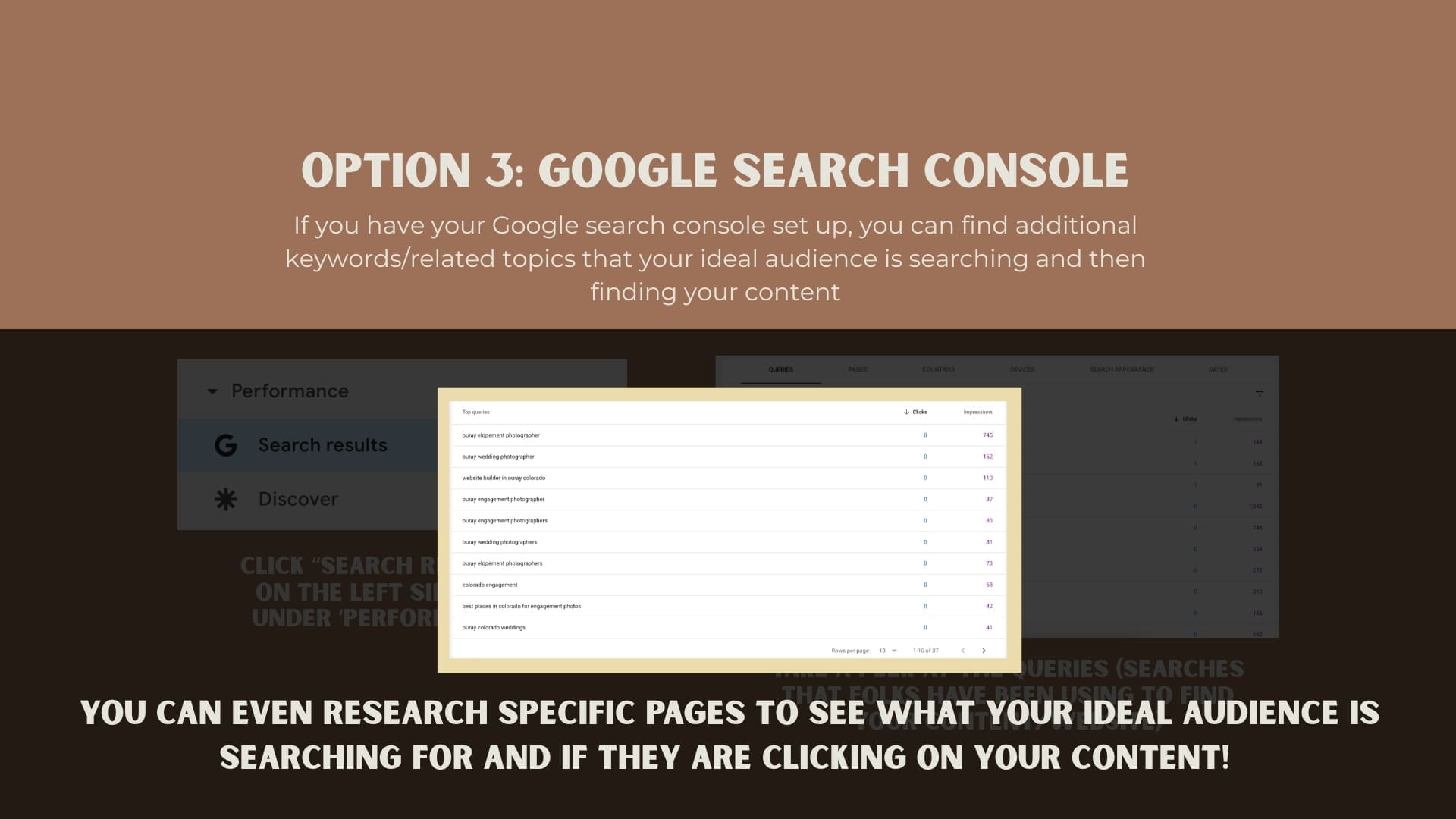
Step 4: Peek at What’s Working for Others
You don’t have to reinvent the wheel — you can borrow inspiration ethically.
Grab the link to a blog or competitor’s site you admire and plug it into Ubersuggest’s Traffic Analyzer. You’ll see:
- Which blogs are bringing them the most traffic
- What keywords they’re ranking for
- Which topics might be missing gaps you can fill
Don’t copy their posts — just look for angles they haven’t covered or questions they didn’t answer. That’s your chance to stand out.
Step 5: Check the Search Results
Before you commit to a keyword, type it into Google and look at the results.
Ask yourself:
- Do these results match what I want to be known for?
- Are these results similar to my content or services?
If you’re a wedding photographer and you search “Georgia Wedding,” you’ll mostly see venues. Add context like “Georgia Wedding Photographer,” and suddenly the results look much more aligned.
If you’re a coach for moms, you’re not trying to rank for “coach” (that’s handbags). Try “life coach for moms” or “mom mindset coach” instead.
Alignment matters more than numbers.
Step 6: Don’t Forget Pinterest
Pinterest is another search engine (not social media!), and it’s a goldmine for keyword ideas. Type your topic into the search bar, and look at the colorful “bubbles” that appear underneath — those are real trending phrases. You can also check Pinterest Trends to see what’s currently popular.

Step 7: Keep It Simple and Human
The goal isn’t just to rank for random phrases — it’s to be found by the right people.
You don’t need to stuff your blog with keywords or chase perfect SEO scores. Use your keyword naturally in your title, headers, and a few times throughout your post. Write for humans first, and let search engines follow.
TL;DR: Your Keyword Checklist
✅ Start with what your audience actually says
✅ Let Google and Pinterest show you what people search
✅ Use Ubersuggest to check volume + difficulty
✅ Make sure the results align with your niche
✅ Pick one primary keyword per blog
✅ Keep your phrasing natural and your intent clear
Want even more support mastering blogging & keyword research? Join our weekly newsletter below to get our best blogging + SEO tips in your inbox!

How to Find Keywords for Your Blog (Without Losing Your Mind)
We’re Kinfolk Creative—better known as the Visibility Duo.
One part strategy, one part storytelling, and a dash of “why didn’t I think of that?” We help business owners ditch the generic copy and finally show up online like they actually mean it.
If your website reads like a resume from 2014, your “About” page makes you cringe, or you’re just plain tired of yelling into the void—we’re your people.
We write words that sound like you, speak to them, and get clicks without the cringe.